With the need to deliver a delightful customer experience, it is very much required that a technology provider delivers the required applications faster. Powerful Business strategies with simple solutions is the need of the hour to stay relevant and appealing to your target segment.
What is Jamcracker DevOps Framework?
JDF Framework aka Jamcracker DevOps framework is a new and easy way of setting up resources across various public and private clouds. It becomes even more important for Jamcracker to support a framework enabled with scripts, as the kind of cloud services offered by each provider is myriad in nature. Instead of scaling the platform to support various resources, it is an easy and efficient way to enable users to run required scripts available within the platform and launch essential resources on the provider’s end within seconds. This framework not only complements the existing IaaS features in JSDN for e.g. AppStacks created using our Designer Console, but also eliminates the need to on-board various resources of different public cloud providers on Jamcracker platform.
Therefore, it is needless to say that with the introduction of Jamcracker DevOps Framework, the need to continuously upgrade the platform to cater to provision multiple resources of each provider is largely eliminated. Essentially with this framework in place, it has become easy and convenient for DevOps, rather than to keep a tab on the leading edge of innovation, to remain focused on the services required for the organization.
How does Jamcracker DevOps Framework work for you?
Jamcracker Devops Framework in Jamcracker platform offers a standard resource library to launch resources such as VPC, Subnet, RDS, etc. This framework is built in a manner to extend its capability to cater to any or all kinds of resources across multiple public cloud providers. It is strongly backed with RBAC control to regulate the privileges available to different roles in your organization.
Using Script Library for New resources
JDF / Resource Scripts allow you to select IaaS Provider, resources and template scripts from the existing scripts library. This will automatically create a copy of the script.
To launch a resource, all you need to do is, provide the required parameters within the script. The editor window also enables you to modify the script as required.
Now you can execute the script or save it for future reference. The framework shall launch resources within the required accounts and other common details based on user login.
Life cycle management activities of such resources can be performed by using the required scripts of a particular resource. Successfully launched resources are represented on the dashboards for further cost analysis. Billing of these resources is very well handled within the platform and shall be similar to already supported resources.
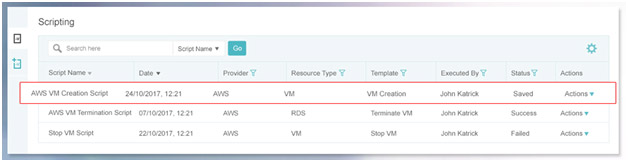
Creating New Scripts and adding to the library
Jamcracker DevOps Framework allows the DevOps, with scripting experience, to create or source Ansible scripts for new resources and add those to the existing library of resources. In addition, one can write complex scripts to manage orchestration of new resources created through the framework or combination of multiple resources along with resources / AppStacks created using our designer console.
Executing Scripts
Fill all the required parameters and execute the script or save it for future reference. The framework shall launch resources within the required accounts and other common details based on user login.
Life cycle management activities of such resources can be performed by using the required scripts of a particular resource. Successfully launched resources are represented on the dashboards for further cost analysis. Billing of these resources is very well handled within the platform and shall be similar to already supported resources.
The framework will list all the scripts executed in the Manage Resource scripts page along with its status. The user can see the detailed log of the script execution in the View log page and in case of error, correct the script and re-execute.
Novice users can use the scripts by providing the right parameters for launching required resources. On other hands, expert users who are more conversant with scripts can always write/build their own library. The current version of the framework is integrated with Ansible scripting language, other popular languages will be supported in future versions of the product.
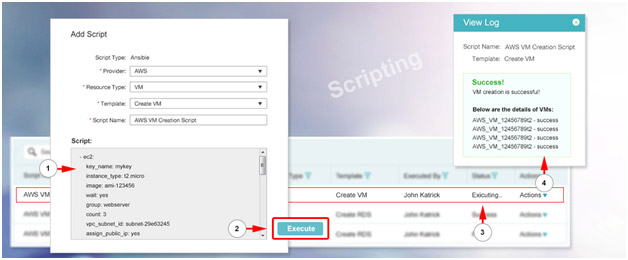
The less experienced users can use the scripts by providing the right parameters and create resources. On other hands, the users who are more conversant with scripts can always write/bring their own scripts and use the Jamcracker DevOps framework for managing resources. The current version of the framework is integrated with Ansible and other popular configuration management tools will be available in later versions.